OVERVIEW:
The Reward Points Program at Funded Prop BX is aimed at appreciating and rewarding trader engagement. Through this program, traders earn points by exploring different features on Funded Prop BX. With each activity completed, traders accumulate Reward Points, which can then be redeemed for coupon codes. These codes offer discounts on Funded Prop BX Challenges, making trading more affordable and rewarding.
ACCESSING REWARD POINTS DASHBOARD:
- Start by logging in your Client Area, and click on ‘Reward Points’ to access the Reward Points dashboard.
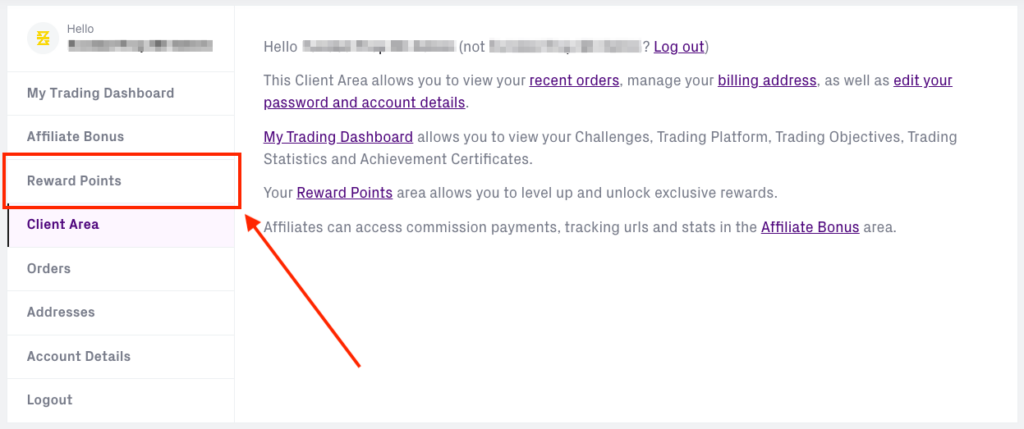
GETTING STARTED WITH TASK ACTIVITIES:
- Traders can begin by exploring the available tasks listed under the ‘Tasks’ button on the Reward Points dashboard. These tasks serve as opportunities to earn points, recognizing and rewarding your contributions to the platform. After you find a task you wish to participate in, click on the yellow ‘Start task’ button for further guidance on how to complete the task to start earning points. NOTE: You can do any task in any order.
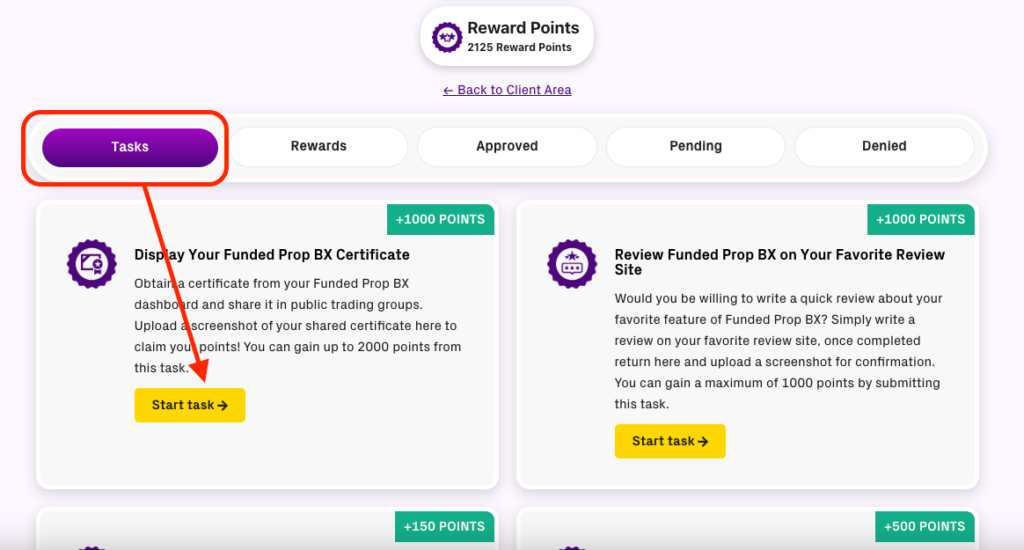
TASK COMPLETION & SUBMISSION:
- After selecting a task, you can proceed to complete it according to the provided guidelines. Once complete, submit your proof of completion of the task by providing a screenshot and uploading it in the ‘Attachment’ box. Lastly, click the ‘Submit’ button. This step ensures the authenticity and fulfillment of tasks.
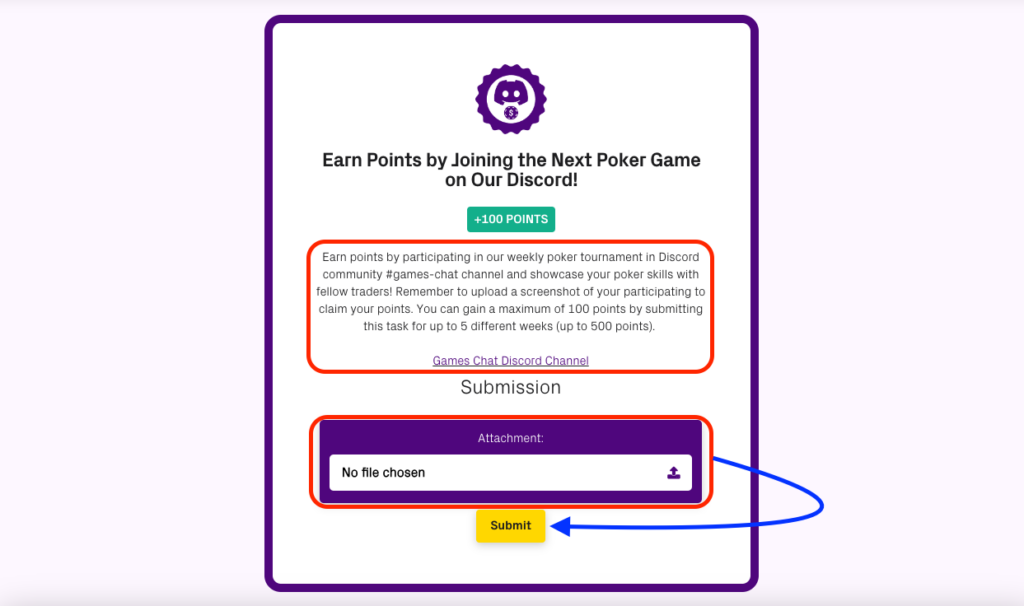
VERIFICATION & APPROVAL:
- Upon submission, your task will be placed in queue for review in the ‘Pending’ tab within your Reward Points dashboard, where the Funded Prop BX dedicated team reviews the completed tasks to ensure they meet the requirements.
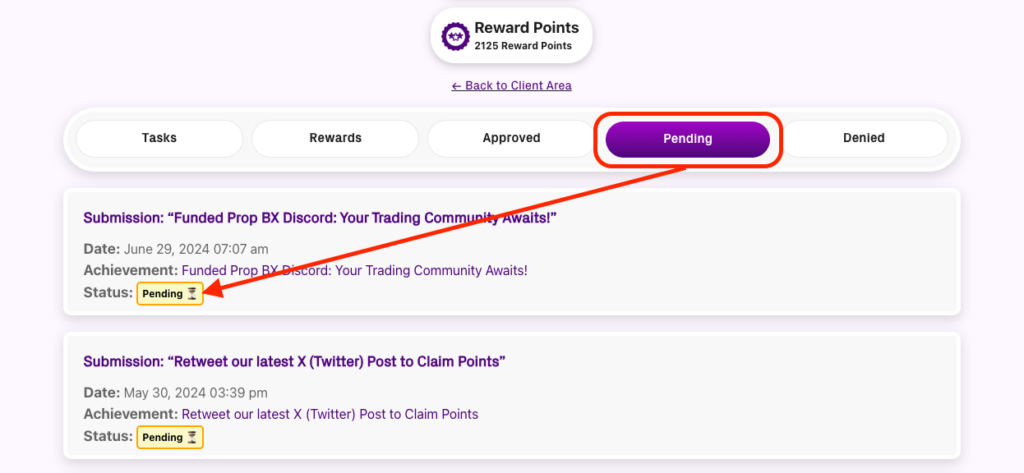
- If the tasks pass verification, they are displayed in the ‘Approved’ tab, typically within 72 hours, and the corresponding points are credited to the dashboard.
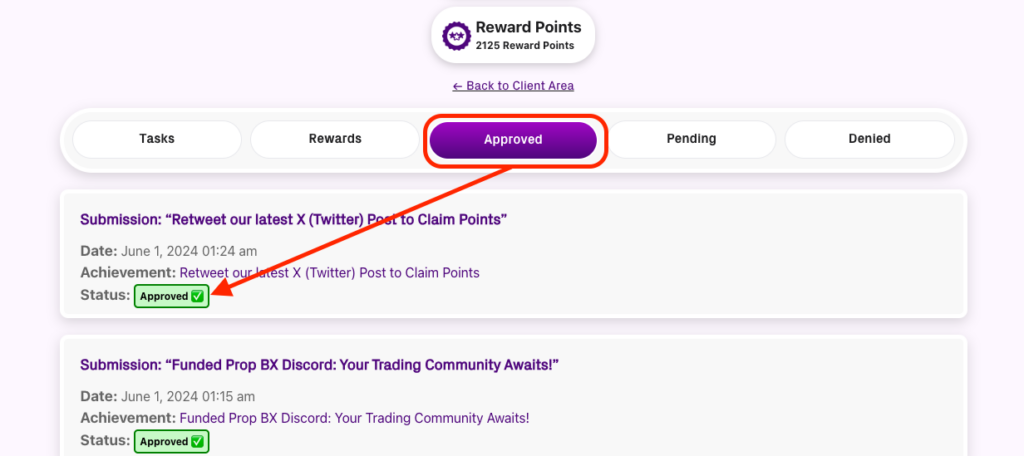
MANAGING DENIED TASKS:
- In cases where tasks do not meet the necessary criteria and are denied, traders will have the opportunity to retry the task again. The Reward Points dashboard features a “Denied” tab, to show which tasks they can try to complete again.
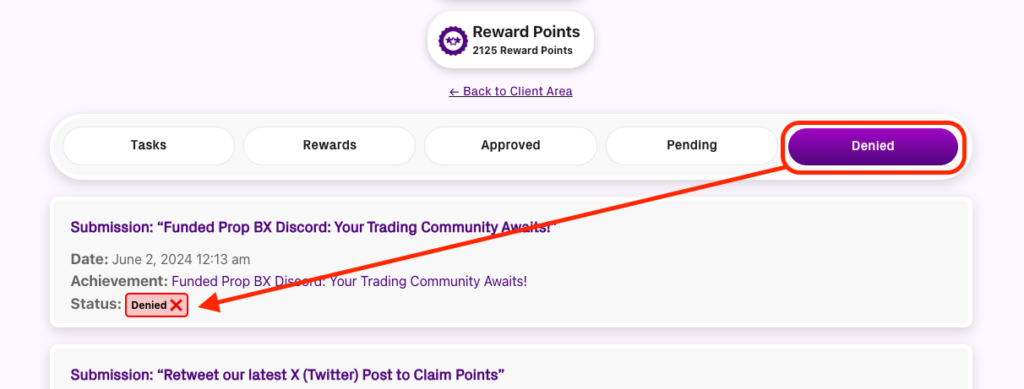
CHECKING REWARD POINTS BALANCE:
- Accumulated points can be redeemed for various benefits, such as discounts on purchasing Funded Prop BX Challenges. This not only enriches the trading experience but also provides financial advantages. You can check your Rewards Points dashboard anytime to see your current Reward Points balance.
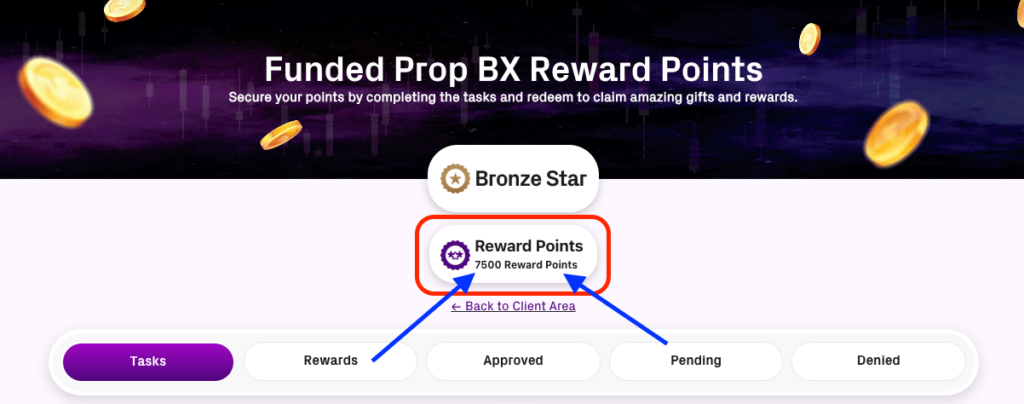
EXPLORING REWARDS:
- Under the ‘Rewards’ tab, traders can browse through the rewards catalog to find rewards that match their accumulated points.
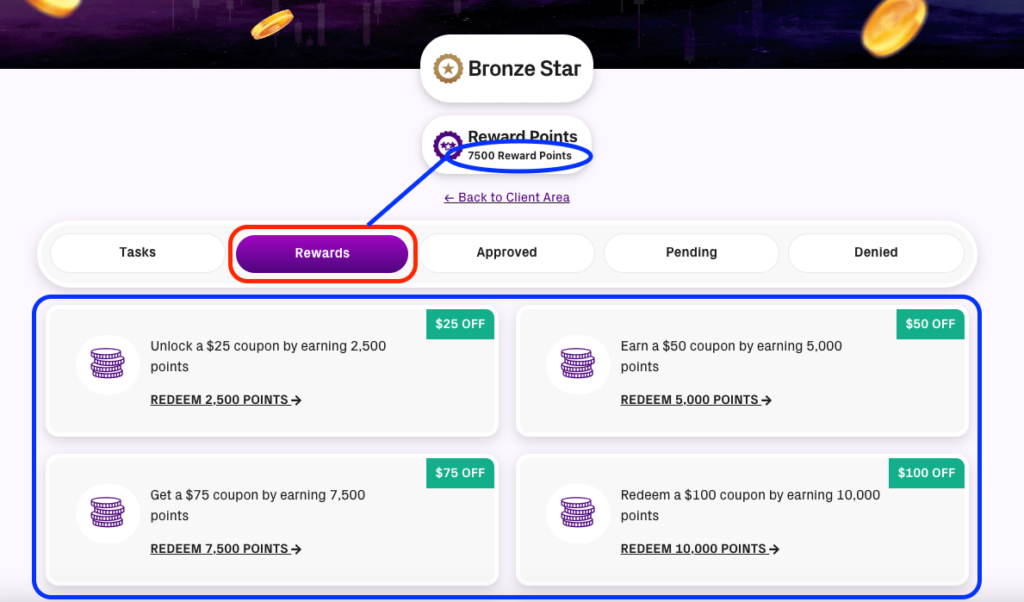
SELECTING REWARDS:
- Once a reward is chosen, traders can start the redemption process by selecting it and clicking the ‘REDEEM POINTS’ link.
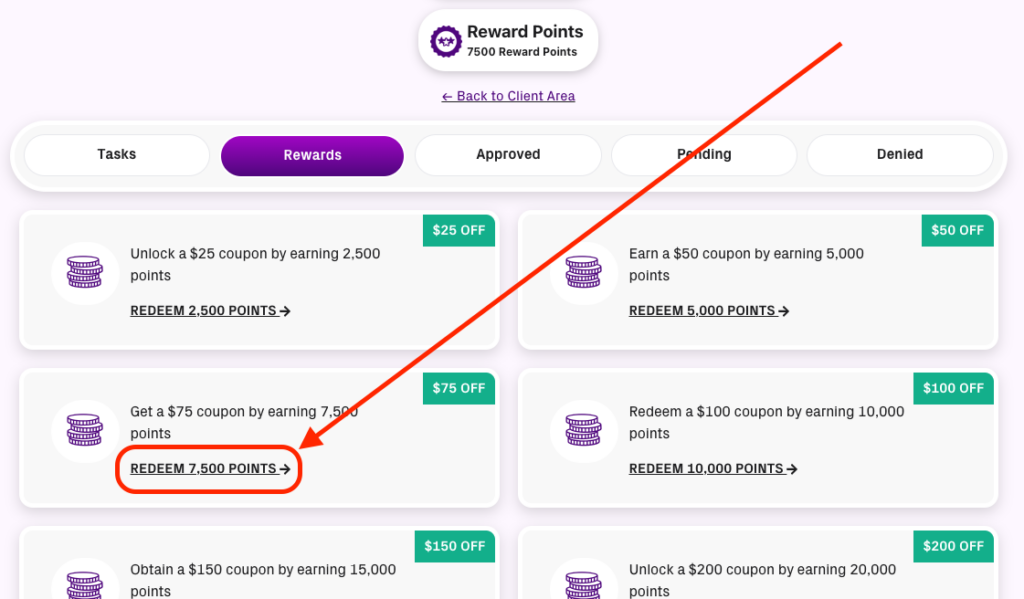
- The next page will bring you to the point redemption form, where you can confirm the coupon amount you wish to redeem and start the process to claim your coupon.
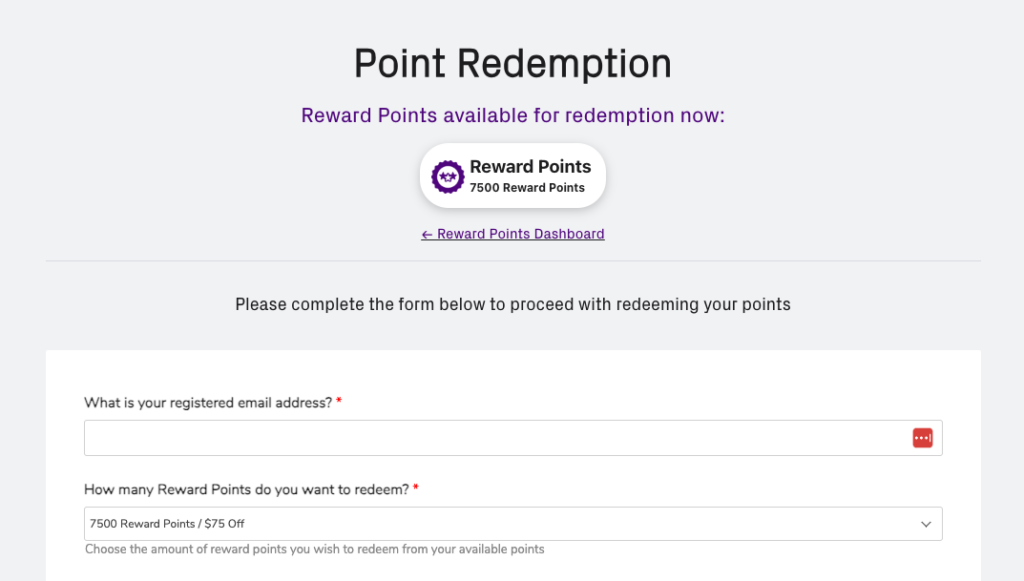
- Your special coupon will be generated and sent to you by email. Once your coupon is received, you can apply your point redemption coupon during checkout to receive a discount on your purchase or transaction.
To sum up, the Reward Points program offers more than just point accumulation—it encourages traders to fully explore Funded Prop BX platform, improve their trading skills, and enjoy the journey of earning and redeeming rewards.
